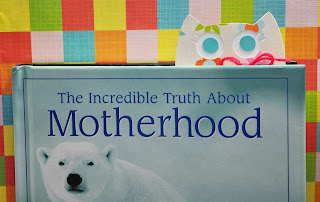Winter Fun!
I made this little card today as an experiment. I purchased the .png file online and couldn't wait to play! It took me a minute to figure out how to get the image traced correctly so I could actually cut it with my Silhouette, but I finally figured it out!
This is not my first time playing with Non-Silhouette files but it has been a while and I had forgotten how to do this. I searched youtube and it helped a lot, but I could not for the life of me get the trace feature to recognize the white parts, ice skates, cuffs and snow ball. A little editing in Photoshop and voila, it worked!
I don't have any winter paper, so back to googling again...the polka dot pink paper was also purchased online. I printed it on my home office printer, then put it in the Silhouette to cut my card.
It's missing a sentiment, I know. After I made it this far with the card, I took some time to do some projects with the kids. (This little girl might need some glitter too!)
I love this girl, she reminds me of my daughter :-)